Introduction to Black Myth: Wukong

In this guide, we’ll break down the Black Myth Wukong system requirements to help you get ready for this epic adventure.
Black Myth: Wukong has generated tremendous excitement in the gaming community with its stunning visuals and ambitious gameplay. Developed by Game Science, this action RPG is inspired by the Chinese novel “Journey to the West” and brings to life the mythological world of Wukong, the Monkey King. With its jaw-dropping graphics, intense combat, and immersive storytelling, many gamers are eagerly awaiting its release. But the question is: what kind of hardware do you need to experience Black Myth: Wukong at its best? In this guide, we’ll break down the Black Myth Wukong system requirements to help you get ready for this epic adventure.
Minimum System Requirements

-
- Requires a 64-bit processor and operating system
- OS: Windows 10 64-bit
- Processor: Intel Core i5-8400 / AMD Ryzen 5 1600
- Memory: 16 GB RAM
- Graphics: NVIDIA GeForce GTX 1060 6GB / AMD Radeon RX 580 8GB
- DirectX: Version 11
- Storage: 130 GB available space
- Sound Card: Windows Compatible Audio Device
- Additional Notes: HDD Supported, SSD Recommended. The above specifications were tested with DLSS/FSR/XeSS enabled.
- While these requirements are modest for a modern AAA title, keep in mind that running the game at minimum specs may result in reduced graphical fidelity and performance.
How to Optimize Your PC for Black Myth: Wukong

If your PC barely meets the minimum Black Myth Wukong system requirements, or if you want to improve performance, optimizing your setup can make a big difference. Here are some tips to help you get the best experience:
- Update Your Drivers: Ensure your graphics card drivers are up to date to take advantage of the latest performance improvements and bug fixes.
- Adjust In-Game Settings: Start by lowering the resolution and turning off or reducing demanding settings like anti-aliasing, shadows, and reflections.
- Close Background Applications: Free up system resources by closing unnecessary programs running in the background.
- Overclock Your GPU: If you’re comfortable with overclocking, boosting your GPU’s clock speed can help improve performance in demanding games like Black Myth: Wukong.
- Increase Virtual Memory: Increasing your PC’s virtual memory can help smooth out performance if you’re running low on RAM.
Recommended System Requirements
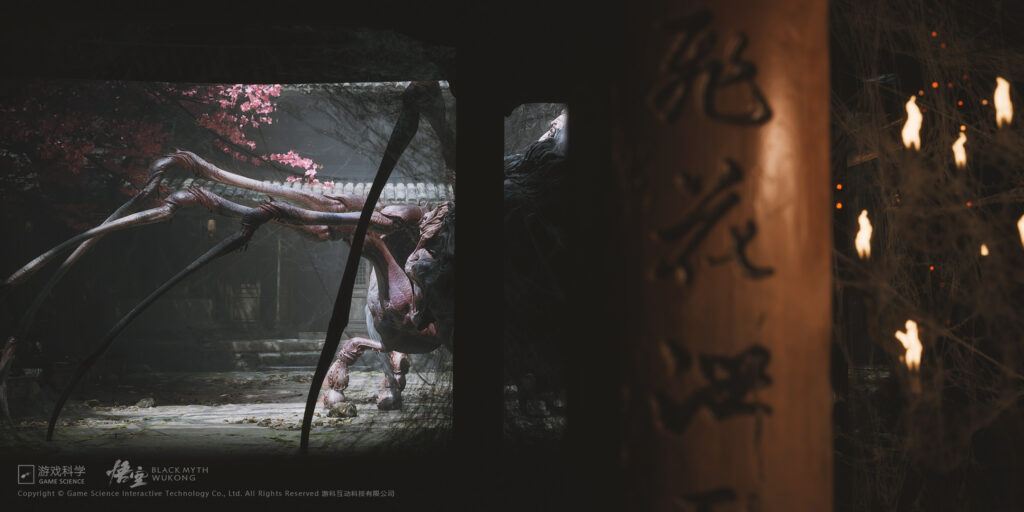
For those looking to enjoy Black Myth: Wukong at higher settings, the recommended system requirements are a step up. Meeting these specs will allow you to experience the game with better graphics, smoother frame rates, and more immersive gameplay. Here are the recommended Black Myth Wukong system requirements
-
- Requires a 64-bit processor and operating system
- OS: Windows 10 64-bit
- Processor: Intel Core i7-9700 / AMD Ryzen 5 5500
- Memory: 16 GB RAM
- Graphics: NVIDIA GeForce RTX 2060 / AMD Radeon RX 5700 XT / INTEL Arc A750( 12 GB VRAM)
- DirectX: Version 12
- Storage: 130 GB available space
- Sound Card: Windows Compatible Audio Device
- Additional Notes: SSD Required. The above specifications were tested with DLSS/FSR/XeSS enabled
- With these specs, you’ll be able to crank up the settings and enjoy Black Myth: Wukong in all its visual glory, from detailed character models to breathtaking environments.
Graphics Settings and Performance

The graphics settings in Black Myth: Wukong will play a significant role in your overall experience. Depending on your system’s capabilities, you’ll need to adjust settings like texture quality, shadows, and draw distance. If you have a high-end system that exceeds the recommended Black Myth Wukong system requirements, you can push the settings to Ultra for the best visual experience.
For mid-range PCs, try balancing performance and visuals by using a mix of medium and high settings. You can also experiment with resolution scaling, which allows you to render the game at a lower resolution while maintaining the native resolution for UI elements, offering a good compromise between performance and visuals.
Can You Play Black Myth: Wukong on a Laptop?

If you’re wondering whether your laptop can handle Black Myth: Wukong, the answer depends on your laptop’s specs. Gaming laptops with dedicated GPUs like the NVIDIA GTX 1660 Ti or RTX 2060 should be able to run the game at medium to high settings, provided they meet the other Black Myth Wukong system requirements.
However, ultra-thin laptops with integrated graphics may struggle with this graphically intensive game. If you’re gaming on a laptop, make sure to adjust the settings to balance performance and battery life, and consider playing while plugged in to avoid thermal throttling.
Customer FAQ
Q: Can I run Black Myth: Wukong with 16 GB of RAM?
A: Yes, 16 GB of RAM meets the minimum system requirements, but for optimal performance, 32 GB is recommended.
Q: Do I need an SSD to play Black Myth: Wukong?
A: While the game can be played on an HDD, an SSD is highly recommended for faster load times and smoother performance.
Q: What is the best GPU for playing Black Myth: Wukong at high settings?
A: An NVIDIA RTX 2070 or AMD Radeon RX 5700 XT should allow you to play at high settings with good performance. For Ultra settings, consider upgrading to an RTX 3080 or higher.
Q: Can I play Black Myth: Wukong on a console?
A: While the game is primarily designed for PC, it is expected to release on next-gen consoles like the PlayStation 5 and Xbox Series X.